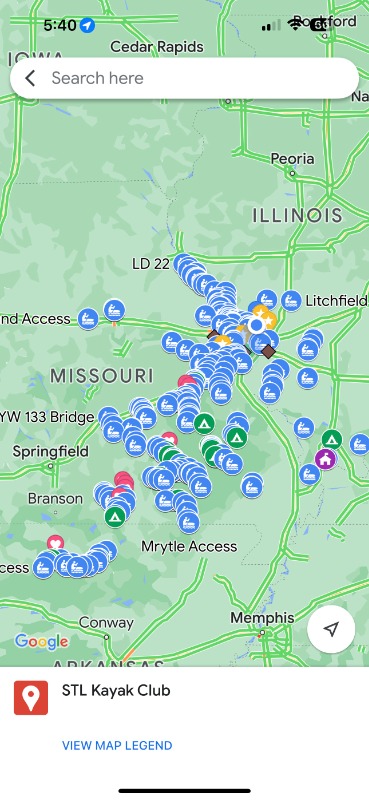- Posts: 24
Google Maps File for finding put in and take outs
- Jim Bensman
- Topic Author
Less
More
1 year 7 months ago #6865
by Jim Bensman
Google Maps File for finding put in and take outs was created by Jim Bensman
The STL Kayak Club has a free file for Google Maps that has exact waypoints for all the put ins and take outs in the area. It also has lots of the outfitters and campgrounds. It is real easy to use and has been used over 7,000 times. You just open it up on your phone or computer in GoogleMaps and you just select the way point, and Google Maps will navigate you there.
The exception is if GoogleMaps is messed up. For example, we use Rymers on the Jack’s Fork. If you select it in GoogleMaps, it will take you to the wrong side of the river because Google Maps does not have the last couple of miles on it. When you select the Rymers waypoint on the map, it will take you to where Google incorrectly shows the road ends and a note says to follow the road to the end.
I spent a lot of time looking at satellite photos and marking places with my GPS. It is set to the exact spot you drive too, not where you kayak too. So, it should be extremely accurate. I have never had any complaints. But if you ever run into an error or something that is missing, let me know at This email address is being protected from spambots. You need JavaScript enabled to view it.. It is real easy to fix.
How to get the maps on your computer and phone:
Make sure you are signed into your Google account. If you do not have one, sign up for one.
Click on this link on your computer, not your phone or tablet. (It might work on your phone, but not sure, so use computer if possible.)
www.google.com/maps/d/edit?mid=1uU83yh27ba3WCkOt13JLkXJBThc&usp=sharing
After you have clicked on this link you will be able to access the map on your computer or phone.
To access the map on your computer, go to www.google.com/maps/ In the upper left, you will see 3 lines. Click on it. Then click on Saved. Then click on maps. Then select STL Kayak Club.
To access the map on your phone. Open GoogleMaps and make sure you are signed into your Google Account. On the bottom select Saved. Then click on maps. Then select STL Kayak Club.
You can only access the map when you have internet coverage. So if you are going somewhere that may not have Internet, before you go save a favorite on your phone for the waypoints you will need. You can access them without Internet access.
The exception is if GoogleMaps is messed up. For example, we use Rymers on the Jack’s Fork. If you select it in GoogleMaps, it will take you to the wrong side of the river because Google Maps does not have the last couple of miles on it. When you select the Rymers waypoint on the map, it will take you to where Google incorrectly shows the road ends and a note says to follow the road to the end.
I spent a lot of time looking at satellite photos and marking places with my GPS. It is set to the exact spot you drive too, not where you kayak too. So, it should be extremely accurate. I have never had any complaints. But if you ever run into an error or something that is missing, let me know at This email address is being protected from spambots. You need JavaScript enabled to view it.. It is real easy to fix.
How to get the maps on your computer and phone:
Make sure you are signed into your Google account. If you do not have one, sign up for one.
Click on this link on your computer, not your phone or tablet. (It might work on your phone, but not sure, so use computer if possible.)
www.google.com/maps/d/edit?mid=1uU83yh27ba3WCkOt13JLkXJBThc&usp=sharing
After you have clicked on this link you will be able to access the map on your computer or phone.
To access the map on your computer, go to www.google.com/maps/ In the upper left, you will see 3 lines. Click on it. Then click on Saved. Then click on maps. Then select STL Kayak Club.
To access the map on your phone. Open GoogleMaps and make sure you are signed into your Google Account. On the bottom select Saved. Then click on maps. Then select STL Kayak Club.
You can only access the map when you have internet coverage. So if you are going somewhere that may not have Internet, before you go save a favorite on your phone for the waypoints you will need. You can access them without Internet access.
Attachments:
Please Log in or Create an account to join the conversation.