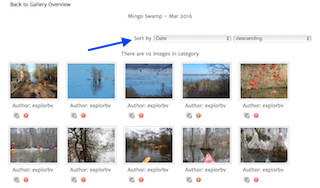Forum Replies Created
-
AuthorPosts
-
Mike Burkart
KeymasterKathy,
Thanks for sharing the info.
Mike Burkart
KeymasterRobert,
The ability to create and edit trips requires special access. Once you are a approved by the club president, we can grant you access to the “Leader Menu” which will give access to Create Trips, Manage trips that you created, send emails to registrants, and submit a trip report.
…Mike
Mike Burkart
KeymasterGreat catch Mark.
I have changed the sort of the event list to put them into chronological order.
Mike
Web AdminMike Burkart
KeymasterOnce you open a category, there is a “Sort by” option that you can select date.
Mike
Web AdminAttachments:Mike Burkart
KeymasterJoyce,
I just checked and this post about checking Captcha was your 5th post, so you should not have to have your messages moderator and you should not have to enter Captcha any more.
…Mike
Mike Burkart
KeymasterRocket Theme is company that produces Joomla templates and extensions. I have used them on several sites and I have not had many issues with their products. Rocket Theme is where I got the template for the site and a couple of extensions. I had an active subscription when I created the site so you don’t owe any money unless you want to update or need to talk with support. My understanding of the licensing is that you have to have a active subscription to download a template and extensions, but you don’t need a subscription to continue to use the template.
Mike Burkart
KeymasterThe CAPTCHA is only required for the first five times you post while a moderator is required to approve your post. After the first five, the requirement to enter CAPTCHA to submit a post should go away.
…Mike
Mike Burkart
KeymasterElen,
I’ve resolved the issue and the cancel button is now available for this trip.
For future reference, for any trip leader that changes the date of their trip, they also need to update the “Cancel Before Date” date. The problem was that the “Cancel Before Date” was set for the original date of the trip which meant that the cancel date had already passed. I have updated the “Cancel Before Date” to 7/31 so now the “Cancel” button is available.
…MIke
Mike Burkart
KeymasterThere are several ways to cancel a trip.
1) Change the title and add the word “Canceled”
2) Edit the event and change the status to “Unpublished”
3) Notify the admin to delete the eventI went ahead and changed the status for you.
…Mike
Mike Burkart
KeymasterIf you are the trip leader for the trip, go to the event for your trip and scroll to the bottom of the event. If you are logged in, you should see a button, “Export Registrants” which will open/download a spreadsheet of the people who are registered with their email address and other info.
Mike Burkart
KeymasterDave J is correct. The short description is only displayed on the listings page.
The description section is what shows up when you click on the event. I moved the information from the Short Description to the Description section so it should show up the way you were expecting.…Mike
Mike Burkart
KeymasterKaren,
We’ve opened up the ability to upload pictures to anyone who is registered on the site. If you can, can you try to upload these pictures and let me know if you have any issues.
Regards,
MikeMike Burkart
KeymasterNo problem, I moved it to the accessories for you.
…Mike
Mike Burkart
Keymaster— How are the trip leader permissions set on the trip calendar (invisible edit button)?
**The edit permission and the ability to export the registration list is based on who is set as the owner (created by field) of the event. To change the owner, the admin needs to log into the back-end and change the owner on the specific event.— How do you tell if someone is still being moderated? First three posts? First five posts? Can this be overridden?
**Each person can look at their user stats for number of posts that they’ve done. If the number of posts is over 5, then they are no longer being moderated. As an admin user, you can select “Show User List” from the sidebar menu under “Forum Menu”, this will show you the number of posts for each user. There is no easy way that I know of to override the moderation setting— Logout button sometimes produces an error: “The element #rt-popuplogin was not found in the DOM.”
**I need more information to trouble shoot this issue. On which screen does this occur? Does it occur every time form the same screen.Let me know if you have any other questions.
…MikeMike Burkart
KeymasterThanks for the input.
Go to the “list of Trips” under the Calender menu or click on the event in the Calender.
Click on the trip that you are interested in and there is a direct link to the Forum topic for the trip.Mike
-
AuthorPosts